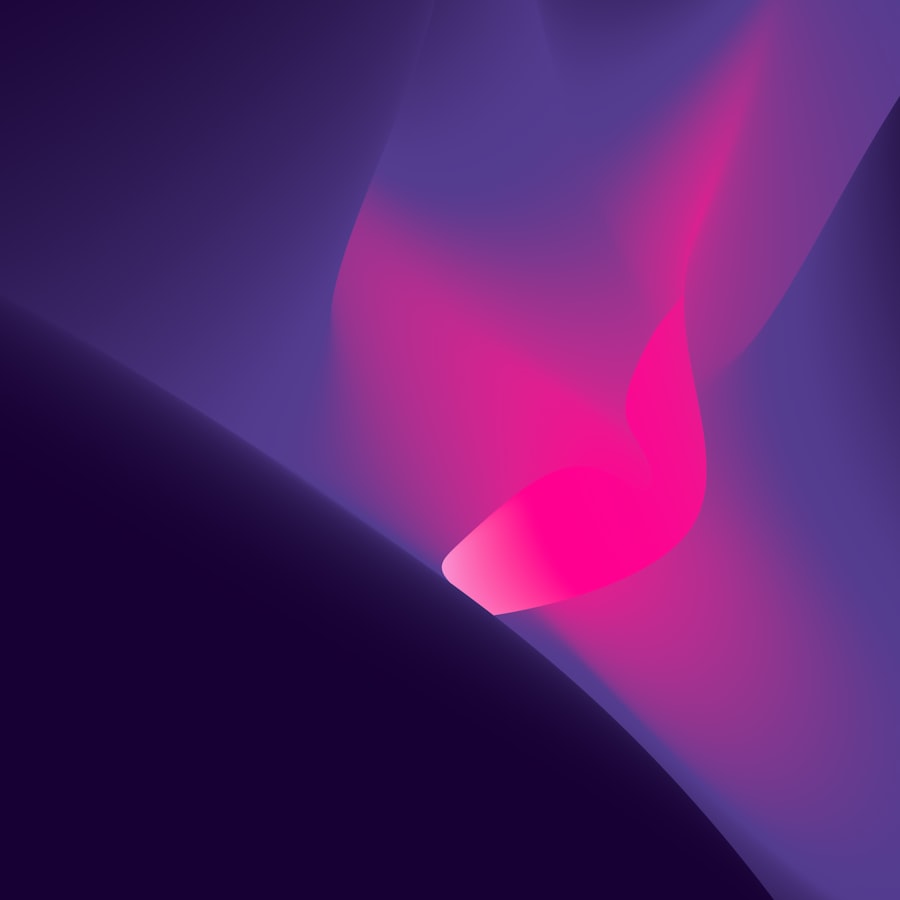Effortlessly find essential spots around you, from dining to shopping!
fast-food, supermarkets, casual dining restaurants, hardware stores, hotels, and gas stations, all in one app!
Select a spot and let us navigate you there. Exploring made easy!
A vast and growing list to ensure you always find what you're looking for.
If you have any questions about the app, feel free to reach out to us:
Email: bigdatabeyond@gmail.com
How do I navigate to a spot using the app?
Tap on a spot's name (e.g., a restaurant or gas station), and then tap the 'Navigate' button. The app will open your preferred maps application with the destination set to the chosen location.
How can I add a spot to my favorites?
Use the search feature to find a location. Once found, tap on the 'Star' icon to add it to your favorites.
Why can't I see all the spots nearby?
Ensure your device's location services are enabled. Additionally, some spots might be exclusive to our premium members or beyond the search radius.
How do I filter by type (e.g., fast food, restrooms)?
Go to the filter option in the search bar. Select the type of spot you're looking for, and the app will display results specific to your choice.